Age Estimation
The Age Estimation technology enables users to analyze a recording and estimate the age of the speaker, providing a specific numerical result representing the speaker’s estimated age.
This page explains how to use Phonexia Age Estimation in our web application. If you want to dive deeper into the inner workings of this technology, check out our detailed technical documentation.
Uploading files
Upload your files or create your own recordings by using the built-in recording feature. In addition to standard media files, age estimation can also process voiceprints. If you don't have your own files, you can use the provided Phonexia examples to explore how Age Estimation works.
Read more about uploading files here.
Results
After uploading your recordings, they will appear in the left panel.
Leaving the page for an extended period while awaiting the results may interrupt the process. If this happens, you will need to restart the audio processing.
Once processing is complete, the result for each recording will be displayed in the right panel in form of a simple number indicating estimated age.
The estimated age represents the most likely age based on voice characteristics. Keep in mind that the result has a margin of error of approximately ±10 years, especially in cases where the voice may be atypical for a given age group.
You can always play your audios, but if you use voiceprints, the player will be inactive since they cannot be played. Additionally, no channel specification will be displayed for voiceprints.
Export formats
Once your results are ready, you can export them in various formats.
Age Estimation results can be exported individually for each file in CSV, XLSX, or JSON format. Each export file is named after the corresponding audio file and includes the channel number as well as the estimated age. The same results can also be exported in bulk as a ZIP file.
Additionally, users have the option to export a summary file that displays the estimated ages for all the selected recordings.
XLSX format
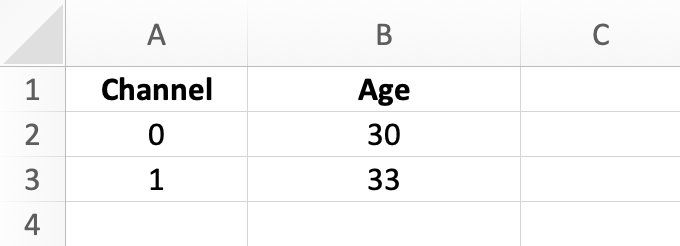
CSV format
Channel,Age
0,30
1,33
JSON format
{
"channels": [
{
"channel_number": 0,
"speech_length": 71.84,
"age": 30
},
{
"channel_number": 1,
"speech_length": 42.56,
"age": 33
}
]
}
All results
Whether in CSV or XLSX format, the export file displays the age estimates for each selected recording.
Filename,Channel,Age
Adedewe.wav,0,46
Carl.wav,0,35
Paula_Veronika.wav,0,30
Paula_Veronika.wav,1,33
Tatiana.wav,0,29